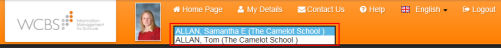Do you have More than One Child at the School?
WCBS schoolPORTAL shows details of one pupil at a time. If you have more than one child at the school, you can choose whose record you want to see using the Pupil drop list in the header. Each time you access your schoolPORTAL account, the first child in ascending, alphabetical order is displayed. Their photograph and name appears at the top of each screen. The information shown on every screen, other than the Billing screens, relates to the selected child. (The Billing screen shows transaction details for ALL school pupils for whom you have bill paying responsibilities, or for whom you are a copy bill recipient.)
The Pupil drop list is highlighted in the screenshot below.
Note: The Pupil drop list includes your children attending the school. It may also list any of your children who used to attend the school (‘past pupils’), if the school has configured the system to do this.